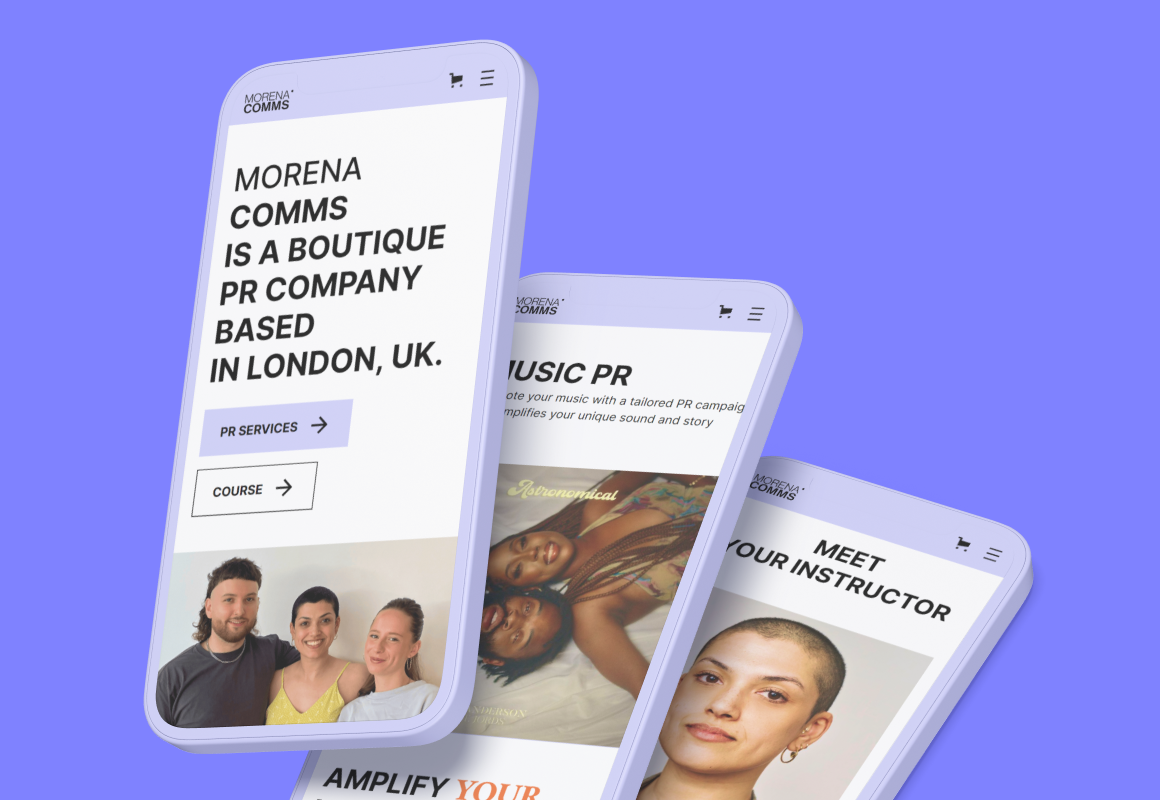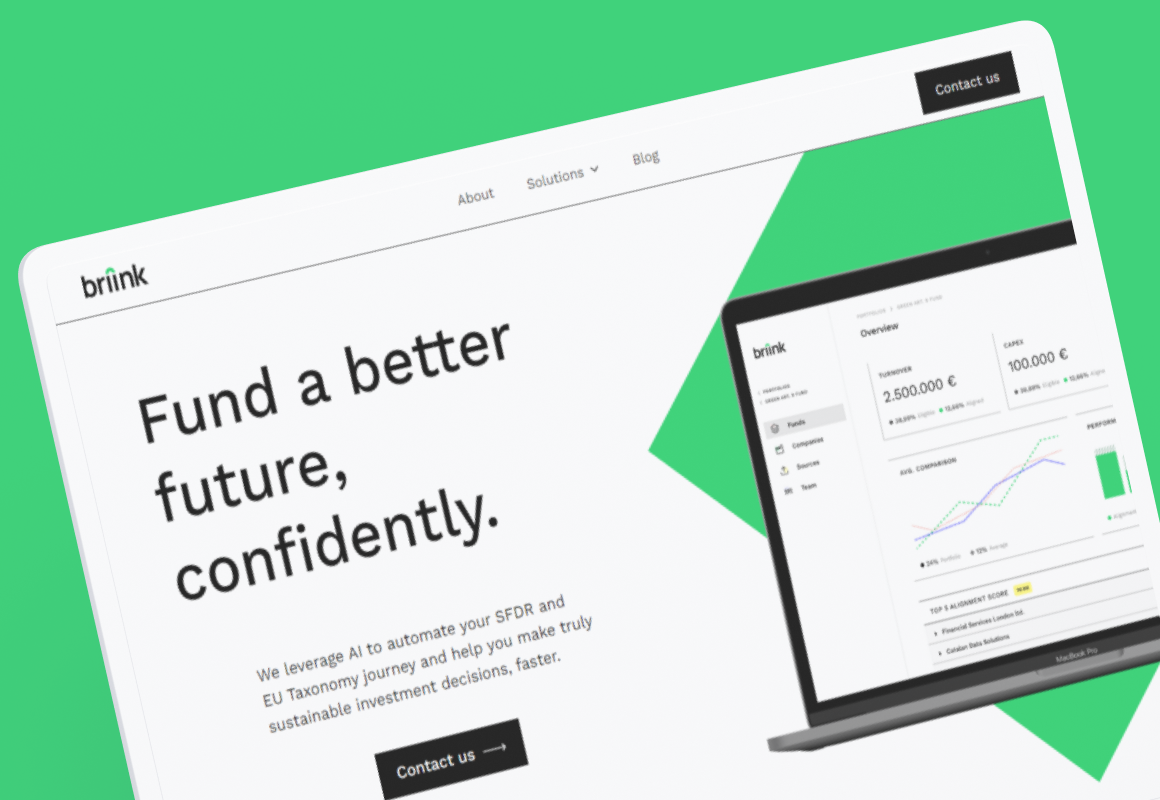Webflow Cost: Pricing Plans and Features Explained
Webflow Cost: Pricing Plans and Features Explained
Understanding Webflow Pricing
Webflow is a popular website building platform that offers a range of plans to cater to different needs and budgets. Understanding the pricing structure is essential to choose the right plan for your website. Webflow offers two main types of plans: Site Plans and Workspace Plans.
Site Plans Overview
Webflow's Site Plans are designed for hosting your website with Webflow. They offer four different plans: Starter, Basic, CMS, and Business. Here's a breakdown of each plan:
- Starter Plan: This plan is free and ideal for creating a basic website. It includes up to two static pages, 500 monthly visits, and a Webflow subdomain.
- Basic Plan: This plan costs $15 per month and is suitable for simple and static websites. It includes a custom domain, up to 100 static pages, 25,000 monthly visits, and 500 form submissions.
- CMS Plan: This plan costs $20 per month and is designed for content-rich websites. It includes everything in the Basic Plan, plus up to 2,000 CMS items, 1,000 form submissions, and 200 GB bandwidth.
- Business Plan: This plan costs $45 per month and is suitable for growing businesses. It includes everything in the CMS Plan, plus up to 10,000 CMS items, 3,000 form submissions, and 1 TB bandwidth.
Workspace Plans Overview
Webflow's Workspace Plans are designed for collaboration and unhosted site staging. They offer three different plans: Plus, Team, and Enterprise. Here's a breakdown of each plan:
- Plus Plan: This plan costs $29 per month and is suitable for freelancers and small teams. It includes up to 100 unhosted sites, 100 form submissions, and 100 GB storage.
- Team Plan: This plan costs $70 per month and is designed for larger teams. It includes everything in the Plus Plan, plus up to 15 team members, 1,000 form submissions, and 1 TB storage.
- Enterprise Plan: This plan offers custom pricing and is suitable for large organizations. It includes everything in the Team Plan, plus advanced features like SSO, custom contracts, and dedicated support.
In conclusion, Webflow offers a range of plans to cater to different needs and budgets. The pricing structure is transparent and easy to understand, making it easier for users to choose the right plan for their website.
Detailed Analysis of Site Plans
Webflow offers five different site plans to cater to the diverse needs of its users. Each plan comes with its own set of features and pricing. Here is a breakdown of the different site plans offered by Webflow:
Starter Plan
The Starter plan is a free plan that allows users to create up to two published pages. This plan is ideal for beginners who want to test the platform before committing to a paid plan. However, this plan does not come with a custom domain, and users will have to use a webflow.io subdomain.
Basic Plan
The Basic plan starts at $12/month when billed annually and is suitable for small personal sites. This plan comes with a custom domain, 100 pages, and 25,000 monthly visits. Users can also add up to three content editors to their site. This plan does not include a CMS.
CMS Plan
The CMS plan is ideal for content-driven sites such as blogs and news websites. This plan starts at $23/month when billed annually and comes with a custom domain, 2,000 CMS items, 1,000 monthly form submissions, and 200 GB bandwidth. Users can also add up to three content editors to their site.
Business Plan
The Business plan is designed for business websites that require more advanced features such as e-commerce and marketing automation. This plan starts at $36/month when billed annually and comes with a custom domain, unlimited pages, unlimited monthly visits, and 500 GB bandwidth. Users can also add up to ten content editors to their site.
Advanced Plan
The Advanced plan is the most expensive plan offered by Webflow and is designed for large-scale websites that require advanced features and support. This plan starts at $79/month when billed annually and comes with a custom domain, unlimited pages, unlimited monthly visits, and 1 TB bandwidth. Users can also add up to 20 content editors to their site.
In conclusion, Webflow offers a range of site plans to cater to the diverse needs of its users. The Starter plan is ideal for beginners who want to test the platform, while the Basic plan is suitable for small personal sites. The CMS plan is designed for content-driven sites, and the Business plan is ideal for business websites that require more advanced features. The Advanced plan is designed for large-scale websites that require advanced features and support.
Detailed Analysis of Workspace Plans
Webflow offers three different workspace plans for users who require more advanced features and functionality. These plans include the Plus, Standard, and Enterprise plans. In this section, we will take a closer look at these plans and what they have to offer.
Plus Plan
The Plus plan is designed for small businesses and freelancers who require more advanced features than what is offered in the free plan. This plan includes the following features:
- Up to 100 static pages
- Up to 10,000 CMS items
- Up to 100,000 monthly visits
- Unlimited form submissions
- 100 GB of monthly bandwidth
- Custom code and integrations
- Priority customer support
The Plus plan is priced at $35 per month when billed annually or $42 per month when billed monthly.
Enterprise Plan
The Enterprise plan is designed for large businesses and organizations that require the highest level of features and support. This plan includes all the features of the Plus plan, as well as the following:
- Up to 1,000 static pages
- Up to 1,000,000 CMS items
- Up to 1,000,000 monthly visits
- Unlimited form submissions
- 1 TB of monthly bandwidth
- Dedicated account management
- Custom onboarding and training
- Advanced security and compliance features
The Enterprise plan is priced based on the specific needs of each organization and requires a custom quote from Webflow.
In summary, the Plus and Enterprise plans offer advanced features and functionality for businesses and organizations with varying needs. The Plus plan is ideal for small businesses and freelancers, while the Enterprise plan is designed for larger organizations that require more advanced features and support.
Webflow Hosting and Domains
Web Hosting
Webflow offers reliable hosting for your website with fully-managed, secure hosting, advanced SEO controls, and more. All paid Site plans include the ability to publish your site to a custom domain. The hosting plans are divided into two categories: Site plans and Workspace plans. Site plans are for hosting your site with Webflow, while Workspace plans are for collaboration and unhosted site staging.
Webflow offers 50 GB bandwidth for the Basic Site plan and 200 GB bandwidth for the CMS Site plan. The CMS Site plan is best for a blog or other content-driven site. The Basic Site plan is great for launching a simple site. It includes a custom domain and 500 monthly form submissions.
Custom Domains
Webflow allows you to buy a custom domain through GoDaddy or Google Domains. You can also buy your domain right inside Webflow. If you don't already have a domain, it's recommended you buy one to give your website a more professional look.
Webflow's Site plans allow you to publish your site to a custom domain. The Basic Site plan includes a custom domain, while the CMS Site plan allows you to use up to 2,000 CMS items and 1,000 monthly form submissions. Higher tiers allow you to receive more form submissions and use more CMS items.
In conclusion, Webflow offers reliable hosting and custom domain options for your website. The hosting plans are divided into Site plans and Workspace plans, while custom domains can be purchased through GoDaddy or Google Domains or right inside Webflow. The different Site plans offer varying levels of bandwidth, form submissions, and CMS items to fit your website's needs.
Webflow Ecommerce Pricing
Ecommerce Plans Overview
Webflow offers ecommerce plans for online retailers who want to set up an online store on their platform. The ecommerce plans are designed to help businesses of all sizes create a professional and functional online store without the need for coding or technical skills.
There are two ecommerce plans available: Standard and Plus. The Standard plan costs $29 per month when billed annually, and the Plus plan costs $74 per month when billed annually. Both plans come with the following features:
- Unlimited products
- Customizable checkout
- Shopping cart
- SSL certificate
- Advanced ecommerce analytics
- Discount codes
- Gift cards
- Automatic tax calculations
- Shipping integrations
- Manual order creation
The Plus plan also includes the following additional features:
- Abandoned cart recovery
- Custom checkout fields
- Customizable email receipts
- Priority support
Setting Up an Online Store
Setting up an online store on Webflow is a straightforward process. Once you have chosen an ecommerce plan, you can start building your store by creating collections, adding products, and customizing your store's design.
Collections are groups of products that share similar attributes, such as category or brand. You can create as many collections as you need and add products to them. Each product can have multiple variants, such as size or color, and you can set different prices for each variant.
Once you have added your products, you can customize your store's design by choosing a template or creating a custom design. You can also customize your checkout process by adding custom fields, such as gift messages or order notes.
Managing Collections
Managing collections on Webflow is easy and intuitive. You can add, edit, and delete collections and products from your store's dashboard. You can also manage your inventory, set prices and discounts, and track your sales volume.
Webflow does not charge any transaction fees on its ecommerce plans, which means you keep all the revenue from your sales. However, keep in mind that if you use a payment processor that charges transaction fees, you will still have to pay those fees.
In conclusion, Webflow's ecommerce plans are a great option for businesses looking to set up an online store without the need for coding or technical skills. With a range of features and customization options, you can create a professional and functional online store that meets your business needs.
Webflow and SEO
Webflow is a website builder that offers several features to help improve a website's SEO. These features include clean, semantic code, customizable meta tags, and automatic sitemap generation.
Clean, semantic code is important for SEO because it makes it easier for search engine indexing bots to parse a website's content. Webflow's visual development tools are rooted directly in HTML and CSS, resulting in clean, semantic markup that makes developers and search engines happy.
Customizable meta tags allow website owners to optimize their website's content for search engines. Webflow allows users to easily edit meta tags for each page and blog post, including the page title, description, and keywords.
Automatic sitemap generation is another important feature for SEO. Webflow automatically generates a sitemap for each website, which helps search engines crawl and index the website's pages.
In addition to these features, Webflow also offers a built-in SEO checklist to help website owners optimize their website's content for search engines. The checklist includes items such as optimizing images, using descriptive URLs, and adding alt tags to images.
Overall, Webflow provides several features to help improve a website's SEO, making it a good choice for website owners who want to improve their website's visibility on search engines like Google and Google Shopping.
Webflow Support and Resources
Webflow offers a variety of resources and support options to help users get the most out of the platform. Here are some of the key features:
Support
Webflow provides support through email and a community forum. Users can submit a support ticket through the Webflow website, and the Webflow team typically responds within 24 hours. The community forum is also a great resource for getting help from other users and sharing tips and tricks.
Emails
Webflow sends regular emails to users with updates on new features, tips for using the platform, and other helpful information. These emails are a great way to stay up-to-date on the latest Webflow news and get inspiration for your own projects.
Storage
Webflow offers a range of storage options depending on your plan. The Basic plan includes 50 GB of bandwidth, while the CMS plan includes 200 GB. If you need more storage, you can upgrade to a higher-tier plan or purchase additional storage separately.
Overall, Webflow provides a solid support system and a range of resources to help users get the most out of the platform. Whether you need help troubleshooting an issue or just want to stay up-to-date on the latest Webflow news, there are plenty of options available.
Webflow Integrations
Webflow offers a wide range of integrations with various third-party services. These integrations allow users to extend the functionality of their Webflow site and streamline their workflow. Here are some of the most popular Webflow integrations:
- PayPal: Webflow integrates with PayPal to allow users to accept payments on their site. With PayPal integration, users can easily set up checkout pages and accept payments from customers around the world.
- Google: Webflow integrates with Google Analytics and Google Tag Manager to help users track website traffic and user behavior. With these integrations, users can gain insights into how their site is performing and make data-driven decisions to improve their online presence.
- Mailchimp: Webflow integrates with Mailchimp to allow users to collect email addresses and send newsletters to their subscribers. With Mailchimp integration, users can easily create and manage email campaigns and track their performance.
- Apple Pay: Webflow integrates with Apple Pay to allow users to accept payments from customers using Apple devices. With Apple Pay integration, users can provide a seamless checkout experience for their customers and increase conversions.
- Facebook: Webflow integrates with Facebook to allow users to add social media widgets and share buttons to their site. With Facebook integration, users can increase their social media presence and drive traffic to their site.
- Instagram: Webflow integrates with Instagram to allow users to display their Instagram feed on their site. With Instagram integration, users can showcase their products and services and increase engagement with their audience.
- Stripe: Webflow integrates with Stripe to allow users to accept credit card payments on their site. With Stripe integration, users can easily set up checkout pages and accept payments from customers around the world.
Overall, Webflow's integrations make it easy for users to extend the functionality of their site and improve their online presence. With a wide range of integrations available, users can choose the ones that best fit their needs and streamline their workflow.
Webflow for Freelancers and Agencies
Webflow offers a range of plans for freelancers and agencies, making it an excellent choice for those who want to build and manage websites for clients. With its intuitive drag-and-drop interface, Webflow allows freelancers and agencies to create custom websites without the need for coding skills.
Freelancers and agencies can choose from a range of plans, including the Freelancer plan and the Agency plan. The Freelancer plan is designed for individual freelancers who want to build and manage websites for clients. It includes features such as unlimited hosted projects, CMS hosting, and client billing. The Agency plan is designed for teams and includes all the features of the Freelancer plan, plus additional features such as team collaboration, white-labeling, and custom code export.
Webflow also offers a range of site plans, including the Starter Site plan, which is free and perfect for trying out the platform. The Basic Site plan is ideal for personal sites, simple projects, or landing pages, while the CMS Site plan is designed for content-driven sites. For those running an online shop, Webflow offers several ecommerce plans, which allow users to use checkouts on their domain.
Overall, Webflow is an excellent choice for freelancers and agencies looking to build and manage websites for clients. With its intuitive interface, range of plans, and powerful features, Webflow makes it easy for freelancers and agencies to create custom websites without the need for coding skills.
Webflow for Business
Webflow offers plans and features that are designed to meet the needs of businesses of all sizes. With its advanced capabilities, Webflow is a great choice for businesses looking to create and manage professional websites, online stores, and more.
One of the key benefits of using Webflow for business is its support for multiple workspaces. This allows businesses to create separate workspaces for different projects, teams, or clients, and keep everything organized in one place. Each workspace can have its own staff accounts, permissions, and settings, making it easy to collaborate with others and manage projects efficiently.
Webflow also offers a range of management and collaboration features that are ideal for businesses. For example, businesses can use custom roles and permissions to control access to specific parts of a project, or use site- and page-level password protection to restrict access to certain pages or sections of a site. Additionally, businesses can export code and integrate custom code to tailor their site to their specific needs.
Webflow's pricing for business plans is also competitive, with options for businesses of all sizes. The Business plan is designed for small businesses and includes up to 10 staff accounts, while the Enterprise plan is ideal for larger businesses and includes custom pricing and features.
Overall, Webflow is a great choice for businesses looking to create and manage professional websites and online stores. With its advanced capabilities, management and collaboration features, and competitive pricing, Webflow is a powerful platform for businesses of all sizes.
Webflow Design and Customization
Webflow provides a highly customizable and intuitive design interface that allows users to create unique and visually appealing websites without the need for coding experience. Users can choose from over 400 pre-designed templates or start from scratch and create their own custom design using the drag-and-drop UI.
The platform provides a range of design options that allow users to customize every aspect of their website, including fonts, colors, images, and layouts. Users can also add animations and interactions to their website to create a more engaging and dynamic user experience.
For those with coding experience, Webflow also provides the option to add custom code to their website, giving users complete control over the design and functionality of their site. Additionally, Webflow allows users to export their code, making it easy to transfer their site to another hosting platform if desired.
Overall, Webflow provides a powerful and flexible design platform that is suitable for both novice and experienced designers alike. With its intuitive UI, extensive design options, and ability to incorporate custom code, Webflow is a top choice for those looking to create a unique and professional website.
Webflow Content Management
Webflow offers a content management system (CMS) that is designed for designers. The CMS allows designers to create custom content types and structures that meet their strategy's unique needs. With Webflow's CMS, designers can design around their real content without relying on developers.
The CMS is also designed for editors. Editors can write, edit, and update content right on the page and then publish in a click. This makes it easy for editors to keep the content up-to-date without having to know how to code.
Webflow's CMS allows for importing and updating content in bulk. This is useful for when a designer or editor needs to update a large amount of content at once. The CMS also allows for backups, so designers and editors can rest assured that their content is safe.
For those looking to create a blog or other content-driven site, Webflow's CMS plan is the best option. The plan includes a custom domain, 2,000 CMS items, and 1,000 monthly form submissions. It also includes 200 GB bandwidth and 3 content editors.
Overall, Webflow's CMS is a powerful tool for designers and editors alike. It allows for easy content management and customization, making it a great choice for those looking to create a content-driven site.
Webflow Security Features
Webflow takes website security seriously and adheres to state-of-the-art web application security practices. Their hosting infrastructure and Webflow.com itself undergo ongoing third-party audits to ensure the highest level of security.
Webflow's application security is primarily hosted in AWS, providing access to the benefits of physical security, redundancy, scalability, and key management. In addition to the benefits provided by AWS, Webflow's application has additional built-in security features, including two-factor authentication.
SSL is also an essential part of Webflow's security features. All Webflow sites come with SSL encryption by default, which means that all data exchanged between the user and the website is encrypted and secure. This ensures that any sensitive information, such as passwords and credit card details, is protected from prying eyes.
Webflow also offers password protection for individual pages or sections of a website. This feature allows website owners to restrict access to sensitive content, such as client information or internal documents, to authorized personnel only.
In conclusion, Webflow's security features are comprehensive and designed to keep websites and their users safe. With SSL encryption, two-factor authentication, and password protection, website owners can rest assured that their website is secure and their data is protected.
Frequently Asked Questions
What are the pricing options for Webflow?
Webflow offers a range of pricing options for their site plans, starting with a free Starter plan which offers basic features and limited CMS items. Their paid Site plans range from $14 to $42 per month, billed annually, and offer additional features such as custom domains, increased CMS items, and higher bandwidth limits. They also offer Ecommerce plans starting at $23 per month, which include all the features of Site plans as well as the ability to sell products online.
Does Webflow offer a free plan?
Yes, Webflow offers a free Starter plan which is great for trying out the platform. It includes basic features and limited CMS items, and is a good option for those who are just starting out or experimenting with the platform.
How does Webflow compare to Squarespace in terms of cost?
Webflow and Squarespace are both popular website builders, but they differ in their pricing structures. While Squarespace offers a 14-day free trial, their pricing plans start at $12 per month for a Personal plan and go up to $40 per month for an Advanced Commerce plan. Webflow's pricing plans start at $14 per month for a Site plan, but they offer more flexibility in terms of features and customization options.
Is Webflow's CMS included in their pricing plans?
Yes, Webflow's CMS (Content Management System) is included in their pricing plans. The number of CMS items included varies depending on the plan, with the free Starter plan offering 50 CMS items and the highest-tier Business plan offering 10,000 CMS items.
What are some reviews of Webflow's pricing?
Webflow's pricing has been praised for its flexibility and range of options, with many users appreciating the ability to choose the plan that best fits their needs. Some users have criticized the pricing as being more expensive than other website builders, but this is often attributed to the platform's advanced features and customization options.
Why is Webflow considered expensive by some users?
Webflow is considered expensive by some users because their pricing plans are higher than some other website builders. However, this is often attributed to the platform's advanced features and customization options, which allow users to create highly customized and complex websites without needing to know how to code. Additionally, Webflow's pricing plans are flexible and allow users to choose the plan that best fits their needs, which can help to offset the cost.
Webflow Developer, UK
I love to solve problems for start-ups & companies through great low-code webflow design & development. 🎉

.jpg)